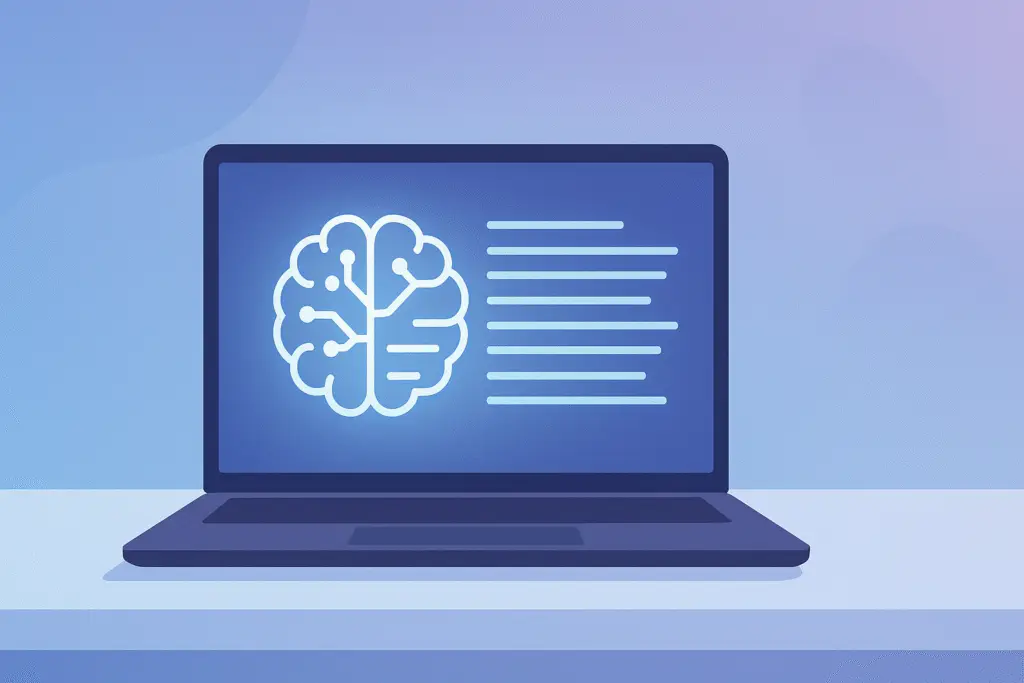Writing content for your website is the worst.
You have to figure out how to represent your brand while answering all your visitors’ questions and converting them into paying customers, but you also have to worry about ranking in Google. Trying to figure out all these pieces can be a nightmare, and it’s the number one reason small businesses don’t finish their website.
So let’s forget about that and make it super easy. By the end of this guide, you’re gonna have a one-click solution to generate a beautiful first draft of any page of your website using AI tools that actually work in 2025.
Table of Contents
ToggleWhy Old Website Content Strategies Don’t Work Anymore
If you’ve been following traditional SEO advice, you’ve probably been told to stuff your pages with keywords and create massive blocks of text to rank in Google. Here’s the problem: that approach is killing your website’s performance.
I see this constantly with small business websites. They have their main terms in the H1, they’re listing all the areas they serve, and they’ve crammed every possible keyword onto their homepage. Sure, there’s a bunch of words on the page, but that’s just more information for Google, right? We need to put all these words on the page so we can rank for the terms we want.
Actually, that’s where most businesses go wrong.
The truth is, nowadays you don’t have to sacrifice user experience for search rankings. In fact, every year user experience is a bigger factor in search rankings. Google’s algorithm is getting better and better at understanding whether or not users are having a good experience on your website, and if they are, you can rank higher as a result.
Not only that, but all this content—these big blocks of text that hurt user experience—aren’t necessary for ranking well in Google anymore.
What Makes AI-Generated Website Content Rank in Google
Before we jump into the AI tools and process, you need to understand why page content is actually important for ranking in 2025.
Helping Google Understand Page Purpose
First and foremost, content helps Google understand what the page is about. You want to have a clear idea of what search terms would lead people to this page, and then make it very clear to Google that this page is relevant for those terms.
However, this doesn’t require a lot of text. Often the H1 or the title of the page can do 90% of the work here. There are plenty of examples of pages with less than 200 words that are ranking for very competitive search terms.
Providing Positive User Experience
You want to make it really easy for the visitor to find the information they’re looking for. This is where most traditional SEO content fails—it prioritizes search engines over actual humans.
Fully Addressing Searcher Intent
Sometimes it does make sense to have a lot of text on the page. The question to ask yourself is: what information would a searcher hope to find when searching for the query we’re targeting with this page? Make sure all of that information is covered on the page. But nothing else. We don’t want any fluff.
AI Tools You Need for Website Content Creation
The AI landscape has exploded in 2025, but not all tools are created equal for website content. Here’s what I use and recommend:
Google Gemini with Deep Research – Best for comprehensive brand research and competitive analysis. The free version works great, and it excels at gathering context about your business and industry.
Claude Projects – My go-to for actual content generation. Claude consistently produces the highest quality website copy that feels natural and converts well.
ChatGPT – Good alternative to Claude, especially if you’re already familiar with it. The project feature works similarly to Claude’s system.
The key is using these tools in sequence, not trying to do everything with one AI platform.
Step 1: AI-Powered Brand Research with Gemini Deep Research
Here’s where most people skip steps and wonder why their AI content feels generic. You need to create a master document with all the information you can find about your company and industry.
If you plan to keep using AI workflows like this, this document is gonna become invaluable. It is so important that the AI has all the context around your business to accurately represent it.
Setting Up Your Research Prompt
Enter your email below, and I’ll send you my exact Claude project instructions
Fill in your variables (your business name, location, website URL), paste the prompt into Gemini, and hit “Deep Research Go.”
This is gonna take five or ten minutes, but don’t worry—Google will give you a beautiful brand document talking all about your business and industry. Export this as a document you can share with other AI tools.
Step 2: Setting Up Your AI Content Generation System
Now we’re going to provide this information to a Claude project (or ChatGPT project) with clear guidance on how to write effective website pages.
Creating Your Claude Project
Click the projects button in the left sidebar in Claude and create a new project. I call mine “Homepage Generator.” The cool thing about projects is there are two parts to the project knowledge:
Instructions – This tells the AI how it’s supposed to work. You’ll want to include guidelines about writing for user experience, incorporating SEO best practices without keyword stuffing, and maintaining your brand voice.
Documents – Here’s where you’re gonna drag in that brand research document from Gemini, plus any writing style guides or templates you want the AI to follow.
Once the project is set up, you never have to do that part again. Every time you want to create website content, you just drag in the relevant information and go.
Step 3: Generate Homepage Content with AI
First and foremost, you have to have a query in mind. For your homepage, this is typically going to be your company’s main search term. What are people most likely to type into Google when they’re searching for a company like yours?
Choosing Your Primary Homepage Keyword
You might think you should try to rank your homepage for multiple services, but that’s a mistake. Almost always, if you have two competing search terms you’re trying to rank for, you want two different pages.
My rule of thumb is that if 80% or more of your business comes from a single service, your homepage can just be the official page for that service, and you don’t need a separate page. Otherwise, each service should have its own page.
Your homepage should always be optimized for your biggest keyword, the one you most want to rank for.
Running the AI Generation Process
With your Claude project set up and your brand research uploaded, make sure extended thinking is on (Claude 4 will be good for this) and run your content generation.
Claude’s going to look through all the documents you provided, review the project instructions, think for a while, and then write a beautiful draft for a homepage.
Most likely, you’re not gonna be able to just copy and paste the content from here onto your website. You’re gonna want to review it, make some changes. It might recommend some sections that don’t make sense. But for the most part, this should give you a great starting point and take out most of the headache of coming up with content for your website.
Step 4: Create Service Pages That Convert
Each of your main services should have its own dedicated page. This is one of the most effective strategies for ranking as a small business because it allows you to target specific search terms without diluting your homepage focus.
Individual Service Page Strategy
When someone searches for a specific service you offer, they should land on a page that’s entirely focused on that service. This gives Google a clear signal about what the page is about and provides visitors with exactly the information they’re looking for.
Use the same AI generation process, but focus each page on answering: what information would someone searching for this specific service hope to find?
Balancing SEO with User Experience
The key is providing enough information that visitors understand what the service includes and how it benefits them, without overwhelming them with unnecessary details. Save the deep technical specifications for when they contact you directly.
Step 5: Build Location-Specific Pages for Local SEO
This is one of the easiest ways to rank as a local small business, and it’s incredibly effective when done right.
Service Area Pages That Actually Rank
Common modifiers like city names deserve their own pages. If someone might type “[your service] [city name]” into Google, and your competitor doesn’t have a page targeting that search term and you do, you can outrank them just by default—even if they’re a larger company or have more brand authority.
The beauty of service area pages is you can actually rank for terms without the modifier when the user just happens to be in that location. Google knows where people live, so these pages often get traffic for searches that don’t even include the city name.
Avoiding the Location Content Trap
One of the biggest mistakes people make with service area pages is they think they need to talk about that area a bunch to rank for it. You don’t do this on your homepage, right? You want your homepage to rank for the main area that you’re in, but you don’t feel like you need to talk about landmarks and points of interest throughout the page.
It’s the same thing with your service area pages. Just get the location in the title of the page, talk about it when it makes sense to talk about it. Inserting it more into the copy is not gonna improve your rankings.
How to Improve AI-Generated Content for Better User Experience
The AI will give you solid content, but making it look good on your website requires some additional thought about design and layout.
Adding White Space and Visual Elements
For most local businesses, I actually do recommend putting a lot of text on the page. The issue isn’t so much the amount of text, but the density.
Improving user experience is mostly about just giving more space and splitting up text sections with graphic elements. Make sure you don’t have two text sections touching each other, and you’ll end up building a much prettier page that provides a much better user experience.
Optimizing Above-the-Fold Content
The area above the fold is incredibly valuable. This is a great place to put a video or a photo or a testimonial—something that really showcases your brand. Service areas and detailed company information are mostly for search engines and they’re good to have on the page, but put them further down.
AI Website Content Best Practices for 2025
Create Unique Content for Each Page
A lot of people make the mistake of just duplicating their service page over and over again and trying to change some of the content here and there. If you’re using this AI process to generate content, just run the process again for each page.
This will give you completely unique pages with the same core information and messaging. You satisfy Google because it’s unique content and you satisfy the visitor because they’re all getting the same high-quality page optimized for their specific needs.
Focus on Searcher Intent Over Keywords
Remember why page content is important for ranking: we just need to help Google understand what the page is about. We don’t need to shove keywords in there over and over again.
The question to always ask is: what information would a searcher hope to find when they’re searching for this query? Make sure all of that information is covered on the page, but nothing else.
Common AI Content Creation Mistakes to Avoid
Over-Optimizing for Search Engines
The biggest mistake I see is businesses trying to game the system by stuffing keywords into AI-generated content. Google’s algorithm is sophisticated enough to recognize this, and it hurts both your rankings and user experience.
Neglecting Mobile Experience
Most of your visitors are coming from mobile devices. Make sure your AI-generated content works well on smaller screens with proper spacing and easy-to-read formatting.
Using Generic AI Output
Don’t just copy and paste what the AI gives you. Review it, personalize it, and make sure it truly represents your brand voice and expertise.
Getting Started with AI Website Content Creation
The process I’ve outlined here will completely transform how you approach website content. Instead of spending weeks trying to write pages that rank, you can generate high-quality first drafts in minutes and spend your time refining and optimizing the user experience.
Start with your homepage using the brand research and AI generation process. Once you nail that, move on to your most important service pages, then tackle location-specific pages for your service areas.
Not only will users appreciate these pages more, but they will rank better and convert better too. The key is remembering that in 2025, the best SEO strategy is simply creating content that provides genuine value to the people searching for your services.
And because you can generate it in one click now that your system is built, it doesn’t take any extra time to make these unique, high-quality pages that both Google and your visitors will love.