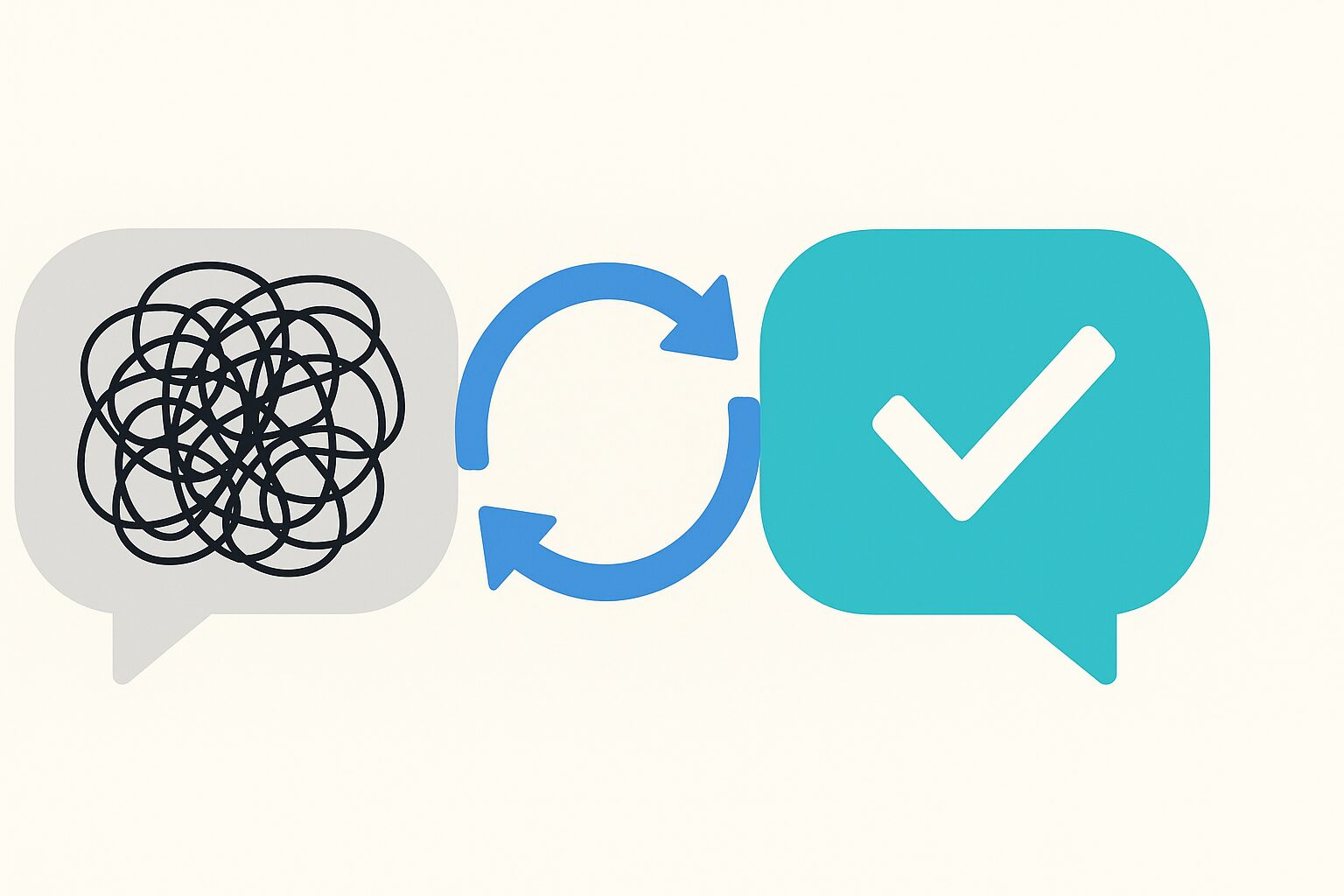ChatGPT gives wrong answers, ignores your instructions, or delivers irrelevant output 30% of the time—and it’s not always the AI’s fault. When ChatGPT fails to deliver what you need, the solution isn’t arguing with it for 30 minutes. The problem is almost always ambiguity in your prompts or accumulated confusion from previous exchanges in the conversation.
ChatGPT processes your entire conversation history every time it responds. This means all previous mistakes, corrections, and unclear instructions stay in its “memory” and can interfere with new responses. The key to getting better output is removing that confusion, not adding more corrections on top of it.
Table of Contents
ToggleWhy ChatGPT Gets Worse When You Keep Correcting It
Every time you correct ChatGPT within the same conversation, you’re not actually fixing the problem—you’re adding more context for it to process. ChatGPT has to reread the entire chat history with each new message, which means all your previous corrections and the original mistakes remain in context.
Long conversations create what experts call “contextual noise.” As one user explained, after too many back-and-forth corrections, “the chat buffer becomes filled with wordy, apologetic drivel” that confuses the model further.
Here’s what happens when you keep correcting ChatGPT in the same thread:
- Contextual accumulation: Each correction adds more text for the model to analyze
- Reinforced confusion: The AI may re-analyze initial mistakes alongside your corrections
- Response degradation: Long conversations begin to break down and response quality degrades over time
- Loop formation: The model can get stuck repeating similar mistakes
@tjrobertson52 POV: You’ve been arguing with ChatGPT for 30 mins over something simple 😭 Here’s the fix that’ll save your sanity! #ChatGPT #AITips #TechHacks #ProductivityTips
♬ original sound – TJ Robertson – TJ Robertson
Start Over vs. Edit Your Prompt: When to Use Each Strategy
You have two main options when ChatGPT gives wrong output: start a fresh chat or edit your original prompt. The right choice depends on your specific situation.
Start a New Chat When:
- The conversation has become long and cluttered
- You’ve corrected ChatGPT multiple times without success
- The AI seems stuck in a repetitive loop
- You’ve gone off track from your original goal
Starting fresh clears all previous context and mistakes from the AI’s memory. Users consistently report that “it helps to start a fresh convo with every new topic” because it gives the model a clean slate.
Edit Your Prompt When:
- The conversation is still short (under 10 exchanges)
- You can identify exactly which prompt caused the problem
- The error stems from ambiguous wording in your original request
- You’re a ChatGPT Plus user with access to the edit feature
Editing allows you to fix the root cause without losing valuable context. If your initial question was unclear, refining it can immediately solve the problem.
Advanced Strategy: Summarize and Restart
For complex projects, ask ChatGPT to summarize the conversation, then start a new chat with that summary as context. This preserves important information while eliminating the “baggage” of mistakes and corrections.
How to Stop ChatGPT From Repeating the Same Error
When ChatGPT keeps making the same mistake, it’s caught in a pattern based on earlier context. Here’s how to break the cycle:
1. Identify the Source
Scroll up to find where the misunderstanding began. Look for:
- Vague terms you used
- Details the AI misinterpreted
- Missing context that led to assumptions
2. Give One Clear, Strong Correction
Try a direct correction like: “That’s not what I meant—I was referring to X, not Y. Please redo the answer with this in mind.”
Make your correction unambiguous and address the error head-on. Avoid wishy-washy language that could be interpreted multiple ways.
3. Recognize When You’re in a Loop
If ChatGPT repeats the same error after one or two attempts, stop trying to fix it. Once an LLM enters a repetitive loop, “the pattern is established and the next predicted token will ALWAYS be another loop”.
4. Cut Your Losses and Restart
When the AI is stuck, “just move to another chat and it works fine”. Start fresh with a clearer prompt that incorporates what you learned from the failed attempt.
The Real Reason ChatGPT Gives Bad Output
The quality of ChatGPT’s answers depends heavily on the clarity of your prompt. Ambiguous or vague prompts are the most common cause of incorrect output.
Common Prompt Problems:
Overly Broad Questions: “Tell me about marketing” could mean anything from digital strategies to basic principles. Narrow your query to get precise information.
Multiple Questions at Once: Asking several things in one prompt often results in the AI missing or mixing up parts of your request.
Lack of Context: If your question needs background or a specific perspective, failing to provide it leads to mismatched answers.
Unclear Intent: Not specifying whether you want general information, step-by-step instructions, or expert analysis.
The Fix: Specific, Detailed Prompts
The more precise and unambiguous the prompt, the higher the chances of receiving an accurate response. Replace “Tell me about social media marketing” with “List 5 effective Instagram strategies for local restaurants to increase customer engagement.”
Stop Arguing With ChatGPT
Treating ChatGPT like a person in an argument makes things worse. People sometimes “argue with ChatGPT as if it’s a person, and those back and forth statements cause the model to perform worse”.
ChatGPT doesn’t “realize” it made an error the way humans do—it only knows what’s in the conversation history. Saying “No, that’s wrong” repeatedly without changing context often leads to apologetic responses followed by similar mistakes.
Instead of debating, remember that “there is little purpose in debating it. ChatGPT is a text generation engine, not a logic machine”. Use your energy to craft a clearer query rather than trying to force the AI to admit fault.
How to Write Better Prompts After Failed Attempts
When a prompt fails, treat it as feedback. Here’s how to construct a better prompt:
1. Analyze the Failure
Read the AI’s incorrect output alongside your original prompt. Ask yourself:
- Why did ChatGPT misinterpret this?
- Was my request too vague or too broad?
- Could it be read in multiple ways?
2. Add Specific Details
Eliminate confusion by being explicit. Include:
- Specific context or examples
- The format you want (list, paragraph, step-by-step)
- The depth of information needed
- Any constraints or requirements
3. Break Down Complex Requests
Instead of asking multiple questions at once, split them into separate prompts. Rather than “Summarize this article, critique its arguments, and translate the summary into Spanish,” start with just “Summarize this article.”
4. Provide Role or Context
Begin with “You are an expert travel guide…” or “Consider the perspective of a software engineer…” to give the model a specific knowledge domain and perspective.
5. Use Clear Language and Structure
- Write in straightforward language
- Avoid double-negatives or complex phrasing
- Consider bullet points or numbered steps for complex instructions
- Proofread for typos that could confuse the AI
6. Set Clear Expectations
Specify the style, length, or format you want: “Briefly explain…”, “Give a step-by-step solution…”, or “Provide a numbered list of…”
Get Better AI Results With Professional Optimization
Dealing with uncooperative AI tools costs time and money. At TJ Digital, we’ve spent thousands of hours developing AI workflows that consistently deliver the output our clients need. Our systems eliminate the guesswork and frustration that comes with poorly designed prompts.
We help businesses leverage AI for content creation, customer research, and marketing optimization without the time-wasting trial and error. If you’re spending more time fighting with AI tools than getting results, let’s talk about how we can streamline your processes.
Contact TJ Digital today to learn how professional AI optimization can save you time and improve your results.