I’ve developed a simple process using ChatGPT’s new image creation model that lets you create 10 high-performing Facebook ads for any business in less than 10 minutes.
I’ve tested this with about a dozen businesses so far with great results. The system gives you primary text, creative images, headlines, and descriptions for 10 different ad concepts—all following Facebook best practices and matching your brand style.
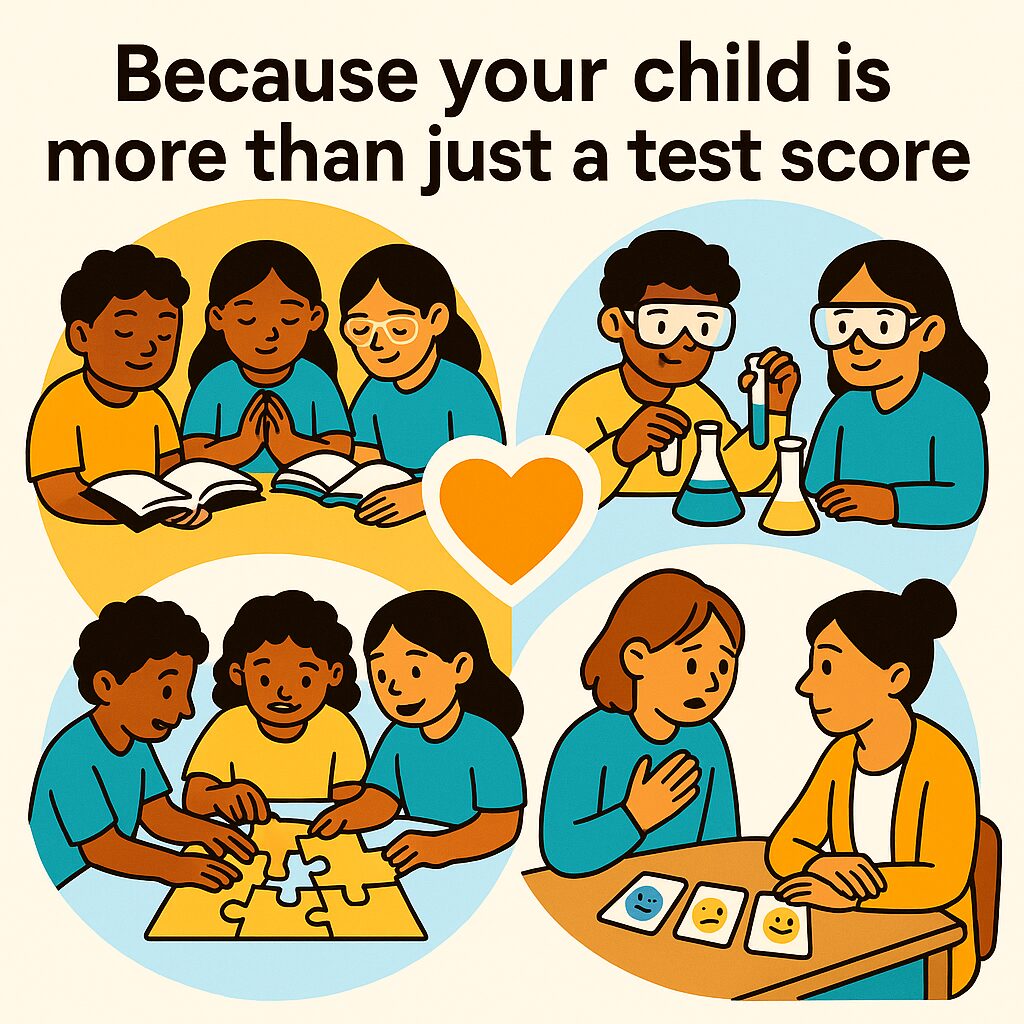



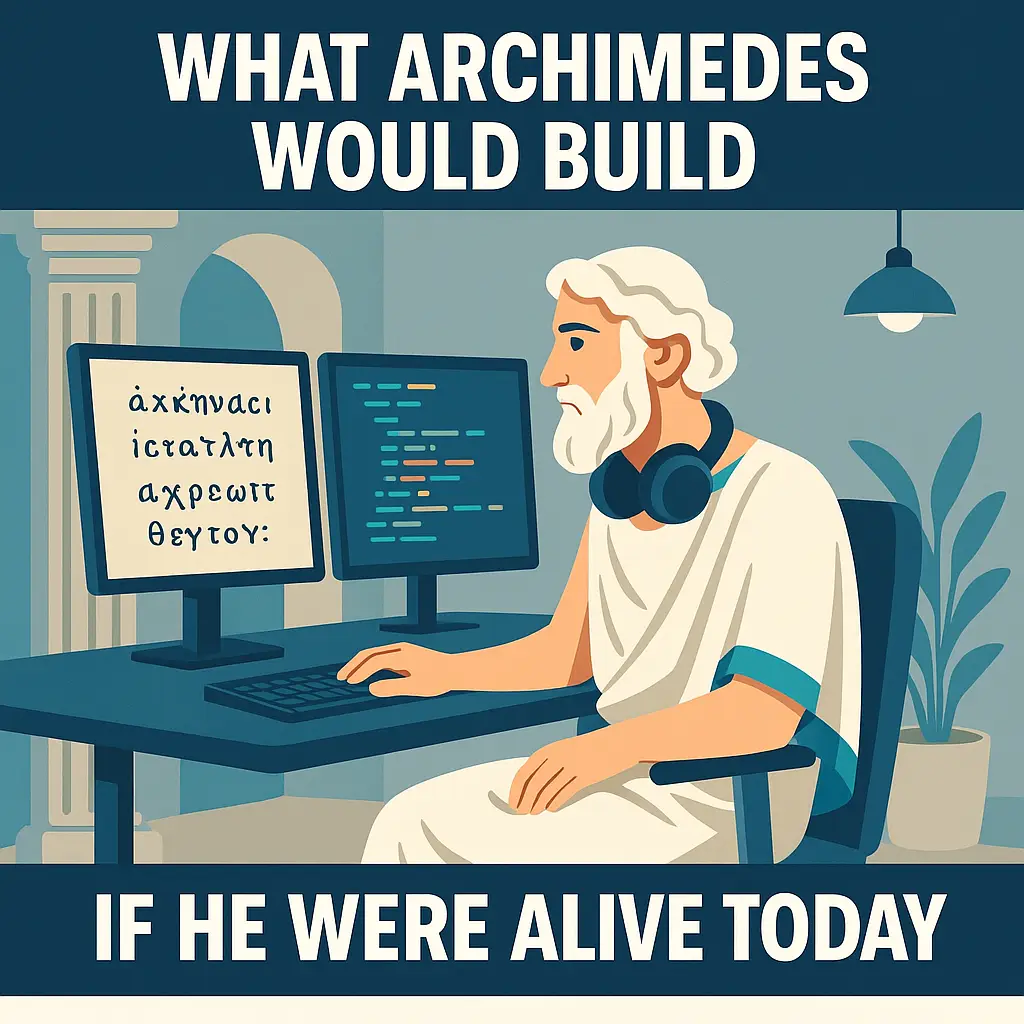
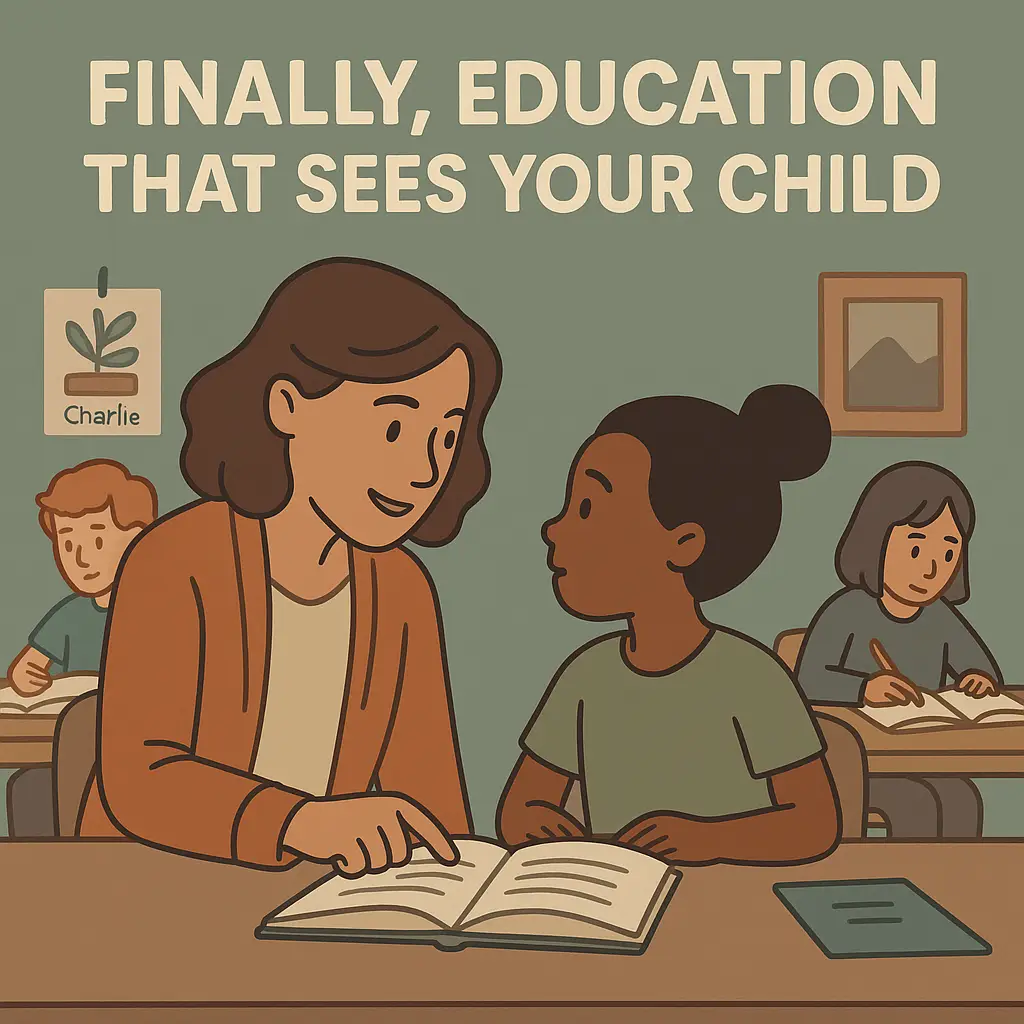
Let me show you exactly how it works.
Table of Contents
ToggleThe Complete Step-by-Step Process for Creating Facebook Ads with AI in 2025
I’ll walk you through creating ads for a pediatrician’s office called Anthem Hills Pediatrics. You can use this same process for any business.
Step 1: AI-Powered Brand Research with Gemini Deep Research
In 2025, we don’t have to do the research ourselves—AI does it for us.
- Go to Gemini with deep research (you can also use ChatGPT or Claude, but Gemini has a free version and works best in my experience)
- Use the prompt template. (Fill out the form below to get the template)
- Fill in your variables (e.g., Las Vegas, Anthem Hills Pediatrics, their URL)
- Paste the prompt into Gemini
- Confirm the research plan
- Wait 5-10 minutes for a complete brand report
This gives you everything you need to create ads specifically tailored to this business.
Step 2: Extracting Brand Colors for Professional-Looking Facebook Ads
While the research runs, identify the brand colors:
- Visit coolers.co
- Go to the brand’s website
- Use a color picker extension to select their main colors (I got a teal and pink from Anthem Hills Pediatrics)
- Paste each color code into Coolers
- Add white as a neutral color if needed
- Lock in your selected colors
- Press spacebar to generate complementary colors (I added a blue to balance their bright colors)
- Export the color palette as an image
This ensures your ads match the brand’s visual identity.
Step 3: Generating Facebook Ad Concepts with Claude or ChatGPT
For this step, I find Claude works best, but ChatGPT or Gemini can work too.
- Create a Claude project (or ChatGPT custom instructions)
- This is where you’ll need my detailed Claude project instructions
- Enter your email below and I’ll send you my exact Claude project instructions
Claude will generate 10 complete ad concepts structured exactly how Facebook needs them.
Step 4: Creating Facebook Ad Images with ChatGPT’s Image Generation
Now for the images:
- Go to ChatGPT (their image model is currently the best for ads with text)
- For each ad concept, create a three-part prompt:
Create an image. It's for a Facebook meme-style Ad for [BRAND]. It should be 1:1 aspect ratio. I have attached their color palette. Do not add a logo to the image.
[ATTACH COLOR PALETTE IMAGE]
[PASTE CREATIVE DIRECTION AND TEXT OVERLAY FROM CLAUDE] - Hit the “Create image” button or type /image
- Wait about 2 minutes per image
This gives you professional-looking ad images in your brand’s colors with the right text overlay.
Step 5: Editing and Refining Your AI-Generated Facebook Ads
Not all images will be perfect on the first try:
- Review each image for:
- Typos in text
- Placement issues
- Incorrect information
- Awkward illustrations
- For minor text edits, use Canva Pro:
- Import the image to Canva
- Use the “Grab text” feature
- Edit or move the text as needed
- Adjust any other elements
- For major issues, ask ChatGPT to regenerate the image with specific corrections
I typically need to fix or regenerate 2-3 ads out of 10.
Step 6: Creating Text Variations to Optimize Facebook Ad Performance
Facebook performs best when it can test multiple text variations:
- Return to the same Claude or ChatGPT conversation (so it has context)
Use this prompt:
Alright, now we need 4 variations of each of the ad concept's primary text, description, and headline:
Include the original as well, so 5 of each, for each ad. With each variation, try a different approach, so we can test different ideas in Meta ads.
And then we'll also create a slideshow or carousel ad combining all the ads. Please write 5 variations of primary text, headline, and descriptions for that as well
No text overlay necessary
Please put this into an artifact- Organize these variations into your Facebook Ads Manager
With 5 options for each text element, Facebook can mix and match to find the best performers.
Why This AI Facebook Ad Creation Process Works So Well in 2025
Making high-performing creatives has always been the hard part of Facebook ads. Now it’s simple.
The process gives Facebook exactly what it needs: multiple quality creatives that follow best practices, all based on real brand research. Facebook can then find the right people and match them with the right creative.
If you’ve struggled with Facebook ads, try this approach. It has transformed how I create ads for clients.
Want Professional Facebook Ads Without the Work?
I can create these ads for your business for just $97.
You’ll get:
- 10 high-performing Facebook ad concepts
- Professional ad images in your brand style
- 5 variations of each text element (150 text options total)
- A carousel ad combining all concepts
- Ready-to-upload files for Facebook Ads Manager
Just email TJ@TJRobertson.com with your URL and anything else you want me to know. I’ll take a look, and let you know if I think I can help!
Final Thoughts
This process makes Facebook ads dramatically easier. It was already simple to target your ideal audience—the challenge was always creating compelling ads. Now that part is solved too.
I also offer free website audits for small businesses. If you’d like actionable insights on getting more leads online, just fill out the form on the bottom of this page.

